
Searching, filtering and visualization of data sets
The Cabildo de Tenerife's Open Data portal has a dataset search engine that allows you to find specific data. This search engine is available both on the Home page and on the Data page (Data Menu > Data Sets).

When searching, it should be noted that it can be done in three ways :
Search by subject:
The Home page (Home), offers the possibility to search for datasets that have a common theme: Environment, Society, Tourism, Commerce, Public sector, etc. The user only has to select the desired theme and all the datasets belonging to it will be displayed.
Simple search:
The user enters the term(s) in the search bar and the search engine offers all datasets containing that free text (for example: tenerife).

If no word is entered into the search engine, it will display the complete list of datasets.
Advanced search (using filters):
In case the user wants to narrow down the search results, the following steps should be followed:
1. Go to the dataset search engine and enter the search term(s) you wish to search for. For example, the word "tenerife". We can access this advanced search engine directly through the menu Data > Datasets.

In our example, we will select "catalog" as the tag filter and "JSON" as the format.
Different filters can be selected at the same time, which will be cumulative. The available results will be updated as filters are selected or removed.

2. For those cases where there is more than one result, the portal offers different sorting possibilities:
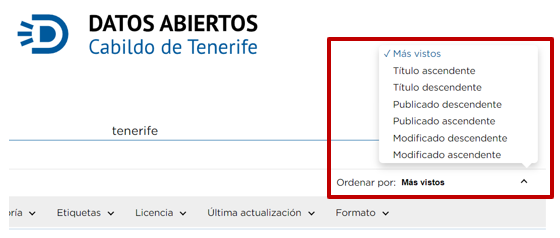
3. Once the dataset has been located, it can be viewed and downloaded free of charge. To do so, click on the selected dataset.
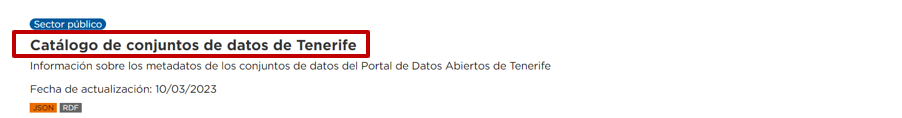
The portal will offer a new page with the details of that dataset, including a list of available resources in different formats. On the right side of this table, the icon for downloading (down arrow) or viewing (one eye) is displayed, depending on the options allowed by each format.



